The (Global) Project Settings dialog is used to define information that influences the entire model and its solution in an overall (global) manner, including all the connections within a project.
To access the (Global) Project Settings dialog, click on the Settings icon ![]() from the Window toolbar.
from the Window toolbar.
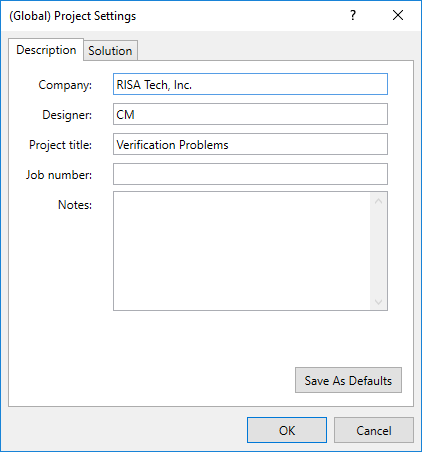
The entries under the Description tab are used to enter descriptive information such as a Title for the current project, the Name of the designer and a Job Number.
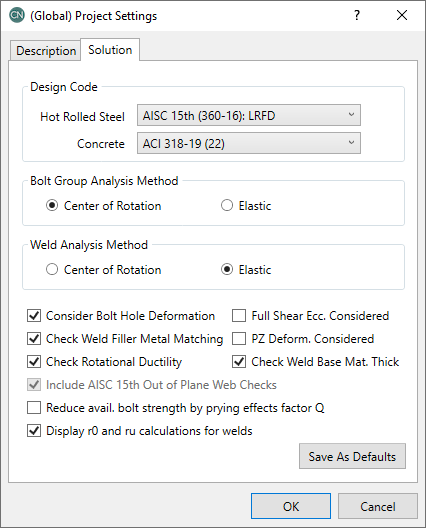
The Solution tab contains options which affect how the connections in the current project will be analyzed / designed.
For steel connections, you may select from AISC 360-16 (15th Edition) , AISC 360-10 (14th Edition) , AISC 360-05 (13th Edition), CSA S16-09, or CSA S16-14, with both ASD and LRFD design methods available for AISC codes.
For concrete connections, the options include ACI 318-19 and ACI 318-19 (22). Concrete design adheres strictly to strength design principles.
Note:
The design of bolt groups with eccentric loading can be handled via the Instantaneous Center of Rotation Method or the Elastic Method.
For information on both methods see the AISC 360-05 Manual, Page 7-6 and the Bolt Group Eccentricity topic.
The design of welds with eccentric loading can be handled via the Instantaneous Center of Rotation Method or the Elastic Method.
For information on both methods see the AISC 360-05 Manual, Page 8-9 and the Weld Calculations topic.
This check-box defines whether deformation at bolt holes at service load is a design consideration or not. If this is checked it means it is a design consideration. If not, it is not a design consideration. This impacts the Bolt Bearing Strength equations. See the Bolt Bearing Strength topic for more information.
When using the Canadian code (CSA S16-2009 or CSA S16-2014), this box is automatically unchecked.
This check-box gives an option whether or not to check the weld material against the base material per the AWS. See the CJP Weld Strength section for more information.
This check-box gives an option whether or not to check shear connections for the ability to rotate, thus verifying a "pinned" connection assumption.
This setting effects how the bolt group eccentricity is calculated for shear tab shear connections only. If it is selected then the program assumes that shear tab is always an Extended Configuration and uses the full distance from the bolt group to the face of the support as the eccentricity.
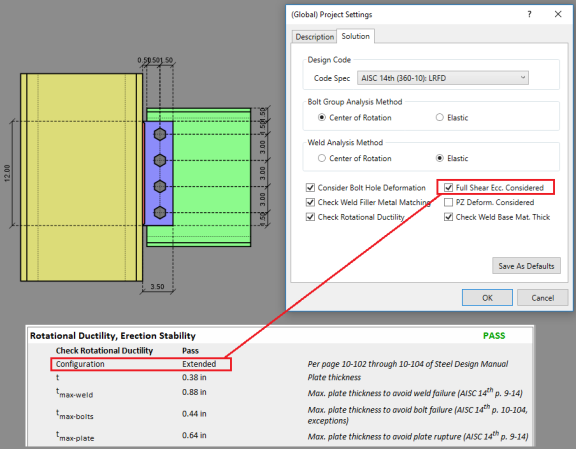
If is it not selected, and the connection meets all the requirements of the Conventional Configuration (on AISC 14th ed. Steel Design Manual page 10-102), then the program will set the eccentricity as half the distance from the bolt group centroid to the face of support or as otherwise required per Table 10-9.
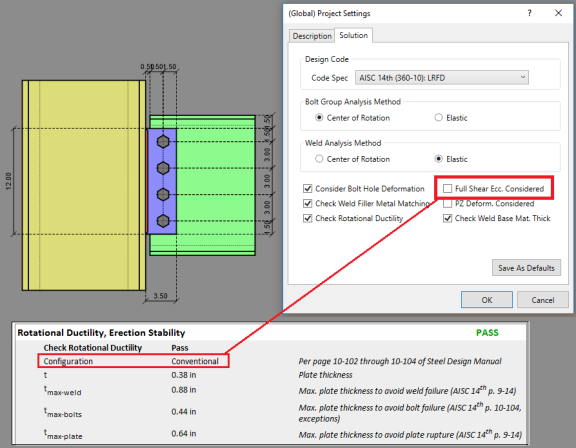
Notes:
This check-box determines which set of equations to use for the Column Panel Zone Shear limit state check on beam to Wide Flange column moment connections.
This check-box determines if the program will include the base material proration factor, ɑ to reduce the capacity of Weld Strength per the "Connecting Element Rupture Strength at Welds" section on page 9-5 of the AISC Steel Design Manual (14th edition). For more details on how this factor is calculated, see the Weld Checks topic. Because this requires some engineering judgment, this check-box allows the user to turn off this adjustment factor all together.
This check-box determines if the program will include the out of plane checks on a Wide Flange column web per the AISC 15th edition Steel Design Manual page 9-14 through 9-17. These checks were not included in older versions of the AISC Design Manuals so these can be applied retroactively along with the AISC 13th and 14th editions if you so choose. This is not available for the Canadian design codes. See the Column Web Checks section for more details on the following checks:
Reduce Available Bolt Strength by Prying Effects Factor Q
This check-box determines if the program will use the Alternative Method of considering prying forces on bolts per the AISC 15th (360-16) and 14th (360-10) page 9-13 or AISC 13th (360-05) page 9-12. This is not available for the Canadian design codes.
This check-box enables the display of detailed weld calculations, including the determination of r0 and ru values. Activating this feature provides greater transparency and insight into the weld calculations within the program.